Monday, August 28, 2006
New Feature: Manage Users
 Keep your users in line!
We have just released a new feature for all RentLinx users. When you are logged into your RentLinx account, you can now click "Company Users" on the left hand side.
But what does it do?
This page will let you review all users who have access to your company's account. From this page you can add and remove users. You can also mark users as administrators or give users access to only certain properties in your account.
And what is it good for?
With the "Company Users" feature, you can see which users have access to your account, and what level of access. You can also see how often each of them logs in and when they last logged in!
Keep your users in line!
We have just released a new feature for all RentLinx users. When you are logged into your RentLinx account, you can now click "Company Users" on the left hand side.
But what does it do?
This page will let you review all users who have access to your company's account. From this page you can add and remove users. You can also mark users as administrators or give users access to only certain properties in your account.
And what is it good for?
With the "Company Users" feature, you can see which users have access to your account, and what level of access. You can also see how often each of them logs in and when they last logged in!
Previous Posts
- Welcome Republic Management!
- New Partner: Property Management Association of Mi...
- Welcome Three Oaks Group
- New Partner: Bismarck-Mandan Apartment Association
- Print a Brochure and Send to a Friend
- Welcome PMSI
- Welcome Lockwood Management Company
- New Partner: HotPads.com
- RentLinx displays 1,000,000 page views
- New Features: Review Traffic and Leads
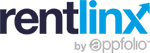

0 Comments:
Post a Comment
<< Home