Sunday, October 29, 2006
New Feature: Reset Your Traffic and Lead Counters
Your RentLinx Trip Odometer
Property managers, you can now reset the counters that appear next to your properties when you login to RentLinx. When you click the "reset" link at the bottom of the page all the counters will be reset to zero. In addition, the time of the reset is shown at the bottom, so you can review how much traffic you get over the time period you choose.
We're keeping track
Don't worry, all of your historical leads and traffic information will still be kept. You can always review your statistics by clicking "Review Traffic" or "Review Leads" on the left hand side menu.
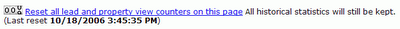
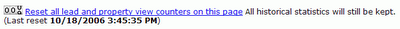
Previous Posts
- New Partner: Michigan Disability Rights Coalition
- New Partner: Rio Grand Valley Apartment Association
- New Feature: Manage Users
- Welcome Republic Management!
- New Partner: Property Management Association of Mi...
- Welcome Three Oaks Group
- New Partner: Bismarck-Mandan Apartment Association
- Print a Brochure and Send to a Friend
- Welcome PMSI
- Welcome Lockwood Management Company
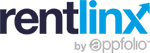

1 Comments:
This is a great way to measure an advertising campaign, or the effectiveness of a price change!
Post a Comment
<< Home