Friday, October 05, 2012
RentLinx Tip: Going Paperless with Plus!
Wondering how you can go paperless with your RentLinx plus! invoices? It's really easy!
First, log in and click over to your "Billing Information" page. It should look something like this:
Then click on "Edit this payment option" next to the invoice you want to go paperless with. On the next page you'll see an "Edit Invoice Details" box.
Just uncheck the box next to "Snail Mail?" and we'll stop mailing you invoices!
Remember to double check your e-mail address in the "Contact Details" section of this page before you click "save." It will now be the only place we send you invoices.
Interested in signing up for plus! but not sure where to start? You can always contact us!
First, log in and click over to your "Billing Information" page. It should look something like this:
Then click on "Edit this payment option" next to the invoice you want to go paperless with. On the next page you'll see an "Edit Invoice Details" box.
Just uncheck the box next to "Snail Mail?" and we'll stop mailing you invoices!
Remember to double check your e-mail address in the "Contact Details" section of this page before you click "save." It will now be the only place we send you invoices.
Interested in signing up for plus! but not sure where to start? You can always contact us!
Previous Posts
- A Scammer Stole Your Listing? How to Fight Back!
- Do I have to pay for every phone call?
- 3-Day Brainstorming Conference ONLY $425! Register...
- RentLinx Generates Over 100,000 Leads this Month!
- ShowMeTheRent traffic doubles in only 6 months!
- RentLinx Resources for Property Managers
- Your Properties are Now on Trulia!
- NAA Conference Drawing Kindle Fire Winner Announced
- Meet RentLinx at the NAA Conference in Boston!
- Where Are Most of My Leads Coming From?
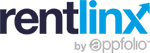



0 Comments:
Post a Comment
<< Home