Wednesday, April 24, 2013
New: Download your RentLinx leads!
When you list with RentLinx, your RentLinx Leads go directly to your phone and your email Inbox. When you log into your RentLinx account, you can see copies of your email leads, and listen to your phone call recordings (RentLinx Plus! only).
Now, you can quickly download your RentLinx leads to an Excel spreadsheet!
It's easy! Just log into RentLinx.com. Select 'Review Leads' and click on the 'Download' tab:
RentLinx will create an Excel spreadsheet with your leads:
This is a great tool for tracking your leads. Once your leads are in an Excel spreadsheet, it's easy to sort them, and to search for specific names, phone numbers, email addresses etc.
Each lead includes the Source Website for that lead. Remember: Renters will not say they saw your ad on RentLinx. Instead, they will tell you ShowMeTheRent, HotPads, Rentals, or one of our other partner websites.
Enjoy the new Download Leads feature!
As always, please contact us if you have any questions:
Now, you can quickly download your RentLinx leads to an Excel spreadsheet!
It's easy! Just log into RentLinx.com. Select 'Review Leads' and click on the 'Download' tab:
RentLinx will create an Excel spreadsheet with your leads:
This is a great tool for tracking your leads. Once your leads are in an Excel spreadsheet, it's easy to sort them, and to search for specific names, phone numbers, email addresses etc.
Each lead includes the Source Website for that lead. Remember: Renters will not say they saw your ad on RentLinx. Instead, they will tell you ShowMeTheRent, HotPads, Rentals, or one of our other partner websites.
Enjoy the new Download Leads feature!
As always, please contact us if you have any questions:
Previous Posts
- New Video: RentLinx Listing Tips - How to get more...
- What is RentLinx Plus!?
- Easy NEW way to pause your RentLinx ads!
- RentLinx is hiring again!
- To: The World, From: RentLinx
- New mobile friendly ShowMeTheRent!
- New Search Notifications for Renters!
- RentLinx Tip: Going Paperless with Plus!
- A Scammer Stole Your Listing? How to Fight Back!
- Do I have to pay for every phone call?
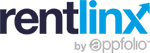




0 Comments:
Post a Comment
<< Home