Tuesday, September 30, 2014
4 Powerful (but Little Known) RentLinx Tips!
Have you used these really cool (but somewhat hard to find) RentLinx features?
1. Send Renters your Property Details: You can quickly send interested renters all of the details about your available properties by sending them your Renter Portal link. Select 'Manage Properties' on the menu, scroll down and copy the link under 'Your Renter Portal'. Paste this link into emails, tweets or your Facebook page!
2. Where are your ads?: You can see a list of all of the websites RentLinx is placing your ads on by selecting a property from your 'Manage Properties' page. On the right side of your screen, you'll see a list under 'Where is my property listed?'.
3. Share Your Leads: Do you ever want to save or email your leads? You can, and it's easy! Just select 'Review Leads' on the menu, enter your Search criteria and click on the 'DownLoad' tab. RentLinx will pull a copy of your leads and put them into an Excel spreadsheet for you.
4. Spot Trends: Are you getting more - or less - leads than you did a year ago? You can quickly spot trends by viewing your Leads Chart. Select 'Review Leads' on the menu and then click on the 'Chart View' tab. By changing your Search criteria at the top of the page, you can look at trends for a specific property, time frame or website.
Questions? We're always here to help!
1. Send Renters your Property Details: You can quickly send interested renters all of the details about your available properties by sending them your Renter Portal link. Select 'Manage Properties' on the menu, scroll down and copy the link under 'Your Renter Portal'. Paste this link into emails, tweets or your Facebook page!
2. Where are your ads?: You can see a list of all of the websites RentLinx is placing your ads on by selecting a property from your 'Manage Properties' page. On the right side of your screen, you'll see a list under 'Where is my property listed?'.
- Click on a Live now! link to go directly to your ad on each website. Direct links to some websites aren't available yet, but we're working on it!
- Copy and paste this list and send it to anyone interested in knowing how many websites you are advertising on.
3. Share Your Leads: Do you ever want to save or email your leads? You can, and it's easy! Just select 'Review Leads' on the menu, enter your Search criteria and click on the 'DownLoad' tab. RentLinx will pull a copy of your leads and put them into an Excel spreadsheet for you.
4. Spot Trends: Are you getting more - or less - leads than you did a year ago? You can quickly spot trends by viewing your Leads Chart. Select 'Review Leads' on the menu and then click on the 'Chart View' tab. By changing your Search criteria at the top of the page, you can look at trends for a specific property, time frame or website.
Questions? We're always here to help!
- Email us at Support@RentLinx.com
- Call us at 800-510-5469
Previous Posts
- It's "Fun Feature Friday"!
- NEW: Your Renter Brochure
- Fresh is better!
- How to fight back against scammers listing your pr...
- Let it go to voice mail. No big deal, right?
- Share Your Properties on Facebook & Twitter
- How pet friendly is each U.S. state?
- Hottest Rental Markets in U.S. - 2014
- New 'Renter Portal' Feature on RentLinx
- Catch RentLinx at the NAA Conference in Denver
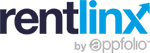


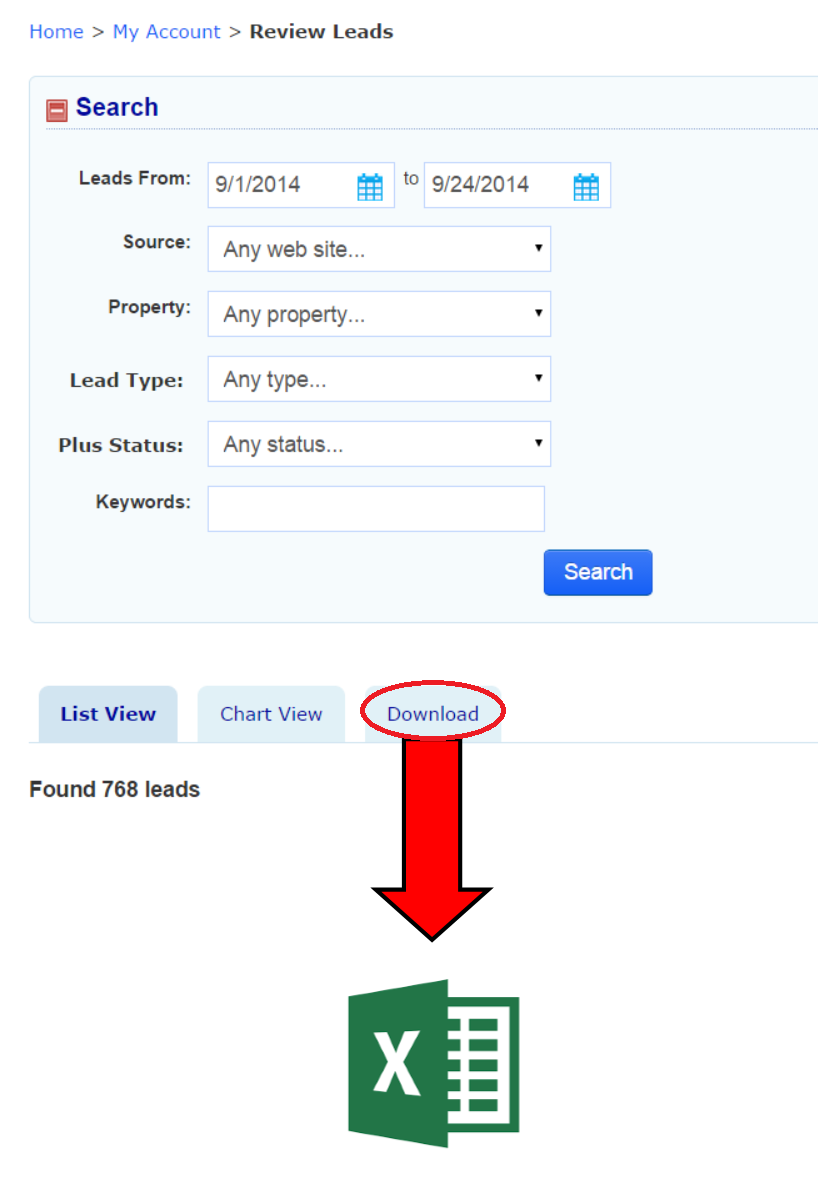


0 Comments:
Post a Comment
<< Home