Thursday, February 08, 2007
New "Featured Property" Tool for WebLinx Clients
RentLinx recently released a new "Featured Property" option that is free too all WebLinx clients! You can now choose which of your properties you want to appear in the "Featured Property" section included on your company homepage!
Adding the "Featured Property" section to your website is quick and easy.
Campus Management Inc. and RebateRentals.com Realty, Inc. have already taken advantage of this great new feature!

 Property Managers also have the ability to choose more than one property to be included in the "Featured Property" section of their website. Available properties will always be shown instead of properties with no availability, otherwise a random featured property will be selected. So each time someone visits your website or the page is "refreshed" a new property will be listed as the "Featured Property" which will maximize exposure for all of your properties.
How do I do it?
Contact us to add this feature to your website today!
Once we have added this ability to your RentLinx account options, you can go under your account and set up your account by following the simple directions below!
Property Managers also have the ability to choose more than one property to be included in the "Featured Property" section of their website. Available properties will always be shown instead of properties with no availability, otherwise a random featured property will be selected. So each time someone visits your website or the page is "refreshed" a new property will be listed as the "Featured Property" which will maximize exposure for all of your properties.
How do I do it?
Contact us to add this feature to your website today!
Once we have added this ability to your RentLinx account options, you can go under your account and set up your account by following the simple directions below!
 Under "Quick Links" on the left hand side of the screen, scroll down to "WebLinx Management" and click the "Featured Property" option.
Next, simply choose which properties you would like to feature in your website by clicking the box next to the property name.
Under "Quick Links" on the left hand side of the screen, scroll down to "WebLinx Management" and click the "Featured Property" option.
Next, simply choose which properties you would like to feature in your website by clicking the box next to the property name.
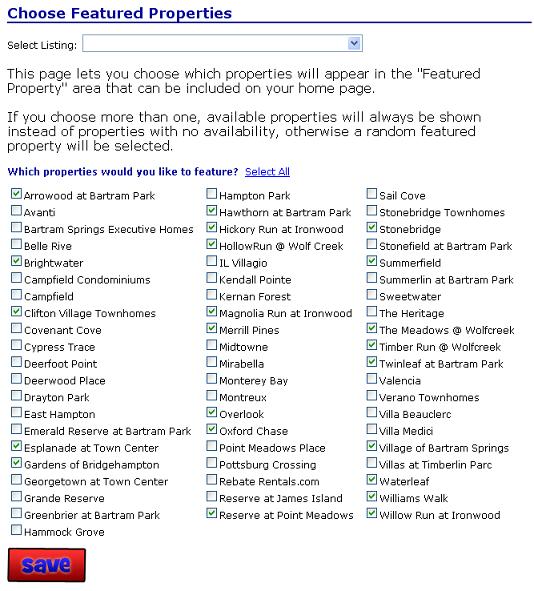 Just like the apartment search on your website, if you choose to add a "Featured Property" section, it will be seamlessly integrated with your existing site and will be branded to match your company colors and image.
This feature is just another way that RentLinx is reaching out to WebLinx users and helping them efficiently market their properties!
Just like the apartment search on your website, if you choose to add a "Featured Property" section, it will be seamlessly integrated with your existing site and will be branded to match your company colors and image.
This feature is just another way that RentLinx is reaching out to WebLinx users and helping them efficiently market their properties!

 Property Managers also have the ability to choose more than one property to be included in the "Featured Property" section of their website. Available properties will always be shown instead of properties with no availability, otherwise a random featured property will be selected. So each time someone visits your website or the page is "refreshed" a new property will be listed as the "Featured Property" which will maximize exposure for all of your properties.
How do I do it?
Contact us to add this feature to your website today!
Once we have added this ability to your RentLinx account options, you can go under your account and set up your account by following the simple directions below!
Property Managers also have the ability to choose more than one property to be included in the "Featured Property" section of their website. Available properties will always be shown instead of properties with no availability, otherwise a random featured property will be selected. So each time someone visits your website or the page is "refreshed" a new property will be listed as the "Featured Property" which will maximize exposure for all of your properties.
How do I do it?
Contact us to add this feature to your website today!
Once we have added this ability to your RentLinx account options, you can go under your account and set up your account by following the simple directions below!
 Under "Quick Links" on the left hand side of the screen, scroll down to "WebLinx Management" and click the "Featured Property" option.
Next, simply choose which properties you would like to feature in your website by clicking the box next to the property name.
Under "Quick Links" on the left hand side of the screen, scroll down to "WebLinx Management" and click the "Featured Property" option.
Next, simply choose which properties you would like to feature in your website by clicking the box next to the property name.
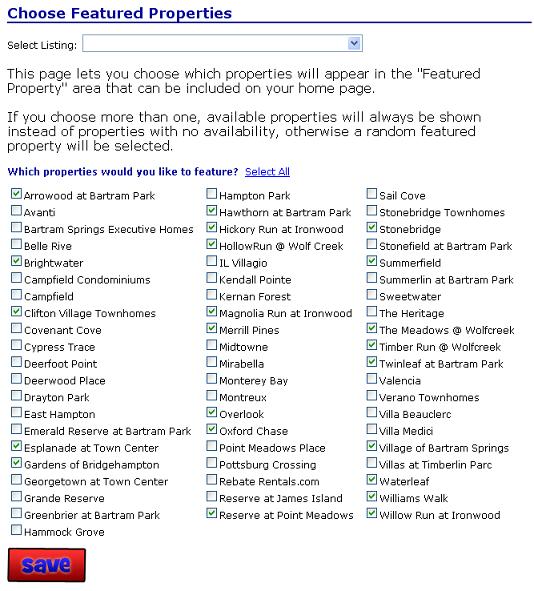 Just like the apartment search on your website, if you choose to add a "Featured Property" section, it will be seamlessly integrated with your existing site and will be branded to match your company colors and image.
This feature is just another way that RentLinx is reaching out to WebLinx users and helping them efficiently market their properties!
Just like the apartment search on your website, if you choose to add a "Featured Property" section, it will be seamlessly integrated with your existing site and will be branded to match your company colors and image.
This feature is just another way that RentLinx is reaching out to WebLinx users and helping them efficiently market their properties!
Previous Posts
- Publicity in Crain's Detroit Business
- 4 New Partners Allow for More Advertising Options!
- RentLinx Surpasses 100,000 Units Listed
- MSHDA Releases Michigan Housing Locator
- New Affordability and Accessibility Features
- New Feature: Reset Your Traffic and Lead Counters
- New Partner: Michigan Disability Rights Coalition
- New Partner: Rio Grand Valley Apartment Association
- New Feature: Manage Users
- Welcome Republic Management!
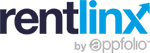

0 Comments:
Post a Comment
<< Home