Saturday, January 21, 2012
How do I get started with RentLinx?
It’s easy & quick to list your rental property:
1. Go to www.RentLinx.com
2. Click on the big green button
3. At the bottom of the next page, choose 'RentLinx Basic' or 'RentLinx Plus!':
• RentLinx Basic puts your ads on ShowMeTheRent, Zillow and other free websites for free.
• RentLinx Plus! places your ads on the Premium (paid) websites. At $10 per lead, it's a guaranteed value. You set your own monthly cap. No contract. Start and stop your ads anytime.
4. Register and enter your property information
5. Click on ‘Choose Websites’ to see all of the websites your ads will appear on.
To update your listing:
1. Go to www.RentLinx.com and locate the 2 log in boxes at the top right corner of your display.
2. Enter your RentLinx ID and password here. (Do NOT click on 'List your properties').
#1 TIP: Log in weekly and click on 'Mark as current' to refresh your ad.
Please contact RentLinx if you have any questions:
• 800-510-5469
• support@rentlinx.com
1. Go to www.RentLinx.com
2. Click on the big green button
3. At the bottom of the next page, choose 'RentLinx Basic' or 'RentLinx Plus!':
• RentLinx Basic puts your ads on ShowMeTheRent, Zillow and other free websites for free.
• RentLinx Plus! places your ads on the Premium (paid) websites. At $10 per lead, it's a guaranteed value. You set your own monthly cap. No contract. Start and stop your ads anytime.
4. Register and enter your property information
5. Click on ‘Choose Websites’ to see all of the websites your ads will appear on.
To update your listing:
1. Go to www.RentLinx.com and locate the 2 log in boxes at the top right corner of your display.
2. Enter your RentLinx ID and password here. (Do NOT click on 'List your properties').
#1 TIP: Log in weekly and click on 'Mark as current' to refresh your ad.
Please contact RentLinx if you have any questions:
• 800-510-5469
• support@rentlinx.com
Previous Posts
- We've got your back
- Custom Share Links for All!
- Our gift back to the world
- Sourcing Your Phone Leads Made Easier
- ShowMeTheRent is 3 times FASTER!
- Get found on the Kindle Fire with Zillow via RentL...
- Zillow is #1!
- What Not to Email!
- Once I go Plus!, I usually have it rented in 1 or ...
- I have rented the place thanks to RentLinx Plus!. ...
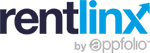


0 Comments:
Post a Comment
<< Home