Thursday, March 12, 2015
Add a Logo to Your Renter Portal & Brochures!
If you have a company logo like the example above, you can add it to your Renter Portal as well as your brochures! It's easy!
1) Go to your Account Settings and click on "Edit Company Logo".

2) Click on "Choose File" and select the logo file from your computer. Then click "Upload New Logo".

3) Your new logo will now be displayed on your Renter Portal as well as your brochures!


Log in now to update your logo and your listings!
Previous Posts
- The Linx Between Renting and Dating
- Introducing RentLinx for Brokers and Locators!
- How to Get More Leads with Your RentLinx Renter Po...
- 10 Best RentLinx Listing Tips
- RentLinx Gives Back
- Thank YOU!
- New: Quick Way to See Your RentLinx Ads
- 3 Things You Should Know Before Renting Your House
- 4 Powerful (but Little Known) RentLinx Tips!
- It's "Fun Feature Friday"!
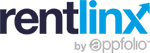



0 Comments:
Post a Comment
<< Home