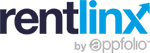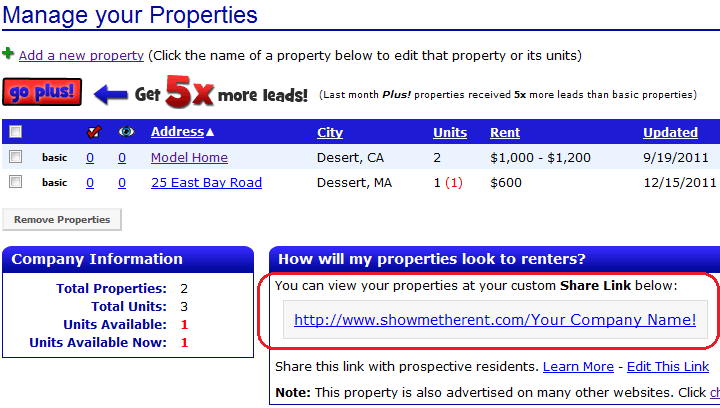Saturday, January 21, 2012
How do I get started with RentLinx?
It’s easy & quick to list your rental property:
1. Go to www.RentLinx.com
2. Click on the big green button
3. At the bottom of the next page, choose 'RentLinx Basic' or 'RentLinx Plus!':
• RentLinx Basic puts your ads on ShowMeTheRent, Zillow and other free websites for free.
• RentLinx Plus! places your ads on the Premium (paid) websites. At $10 per lead, it's a guaranteed value. You set your own monthly cap. No contract. Start and stop your ads anytime.
4. Register and enter your property information
5. Click on ‘Choose Websites’ to see all of the websites your ads will appear on.
To update your listing:
1. Go to www.RentLinx.com and locate the 2 log in boxes at the top right corner of your display.
2. Enter your RentLinx ID and password here. (Do NOT click on 'List your properties').
#1 TIP: Log in weekly and click on 'Mark as current' to refresh your ad.
Please contact RentLinx if you have any questions:
• 800-510-5469
• support@rentlinx.com
1. Go to www.RentLinx.com
2. Click on the big green button
3. At the bottom of the next page, choose 'RentLinx Basic' or 'RentLinx Plus!':
• RentLinx Basic puts your ads on ShowMeTheRent, Zillow and other free websites for free.
• RentLinx Plus! places your ads on the Premium (paid) websites. At $10 per lead, it's a guaranteed value. You set your own monthly cap. No contract. Start and stop your ads anytime.
4. Register and enter your property information
5. Click on ‘Choose Websites’ to see all of the websites your ads will appear on.
To update your listing:
1. Go to www.RentLinx.com and locate the 2 log in boxes at the top right corner of your display.
2. Enter your RentLinx ID and password here. (Do NOT click on 'List your properties').
#1 TIP: Log in weekly and click on 'Mark as current' to refresh your ad.
Please contact RentLinx if you have any questions:
• 800-510-5469
• support@rentlinx.com
Friday, January 06, 2012
We've got your back
What would happen if your voice message was wrong and you didn’t know it? What if caller after caller heard that incorrect message and hung up – and you didn’t know it?
Pretty scary, right? You’re trying to lease-up your property, callers are hanging up, and you don’t know why.
Well, RentLinx has you covered!
For example, I was just reviewing a phone lead for one of our RentLinx Plus! clients and I heard a renter hang up after he got a voice mail message which gave the name of two other communities, but not the community he was calling about. I marked the lead as ‘no charge’ and called the community. They didn’t know that their voice message was incorrect, and immediately corrected it.
We are working hard every day to maximize your time and advertising dollars. I really enjoy the parts of my job where I can go above and beyond to help a client.
- Amanda
Pretty scary, right? You’re trying to lease-up your property, callers are hanging up, and you don’t know why.
Well, RentLinx has you covered!
For example, I was just reviewing a phone lead for one of our RentLinx Plus! clients and I heard a renter hang up after he got a voice mail message which gave the name of two other communities, but not the community he was calling about. I marked the lead as ‘no charge’ and called the community. They didn’t know that their voice message was incorrect, and immediately corrected it.
We are working hard every day to maximize your time and advertising dollars. I really enjoy the parts of my job where I can go above and beyond to help a client.
- Amanda
Thursday, January 05, 2012
Custom Share Links for All!
We hope you've noticed your Manage Properties page looks a bit different. See the circled box in the screenshot below?
Now every company listed on RentLinx has their own custom ShowMeTheRent.com share link! Use it wherever and as often as you'd like, it's yours to keep.
If you don't like the link we gave you, just click "Edit This Link" to change it.
As always, contact us with any questions, and we hope you're enjoying the new year!
Now every company listed on RentLinx has their own custom ShowMeTheRent.com share link! Use it wherever and as often as you'd like, it's yours to keep.
If you don't like the link we gave you, just click "Edit This Link" to change it.
As always, contact us with any questions, and we hope you're enjoying the new year!
Previous Posts
- Questions about the new subscription plans
- New RentLinx Subscription Plans
- Answers to Your 7 Most Common Questions
- Get to Know: Tony Wright, Software Engineer
- Even More New Features!
- Big News! RentLinx Acquired by AppFolio!
- New RentLinx Features!
- New ShowMeTheRent Designs!
- Add a Logo to Your Renter Portal & Brochures!
- The Linx Between Renting and Dating
Archives
- January 2006
- February 2006
- March 2006
- April 2006
- May 2006
- June 2006
- July 2006
- August 2006
- September 2006
- October 2006
- November 2006
- December 2006
- January 2007
- February 2007
- March 2007
- April 2007
- May 2007
- June 2007
- July 2007
- August 2007
- September 2007
- October 2007
- November 2007
- January 2008
- February 2008
- March 2008
- April 2008
- June 2008
- July 2008
- September 2008
- November 2008
- January 2009
- March 2009
- April 2009
- June 2009
- July 2009
- August 2009
- October 2009
- November 2009
- December 2009
- January 2010
- February 2010
- March 2010
- April 2010
- May 2010
- June 2010
- July 2010
- August 2010
- September 2010
- October 2010
- January 2011
- February 2011
- March 2011
- April 2011
- May 2011
- June 2011
- July 2011
- August 2011
- September 2011
- October 2011
- November 2011
- December 2011
- January 2012
- February 2012
- March 2012
- April 2012
- May 2012
- June 2012
- July 2012
- August 2012
- September 2012
- October 2012
- November 2012
- December 2012
- January 2013
- February 2013
- March 2013
- April 2013
- May 2013
- June 2013
- July 2013
- August 2013
- October 2013
- November 2013
- December 2013
- January 2014
- February 2014
- March 2014
- April 2014
- May 2014
- June 2014
- July 2014
- August 2014
- September 2014
- October 2014
- November 2014
- December 2014
- January 2015
- February 2015
- March 2015
- April 2015
- May 2015
- July 2015
- August 2015
- October 2016
- January 2017