Monday, April 30, 2012
A Lesson From the Dogs: How to Get Better Quality Leads
Do you allow dogs in your property? If so, how big? Do you have breed restrictions?
This morning, an interested renter called a RentLinx Plus! ad and asked if his collie would be allowed. The community manager replied that dogs must be less than 25 pounds. Since the ad stated ‘Dogs allowed’, the renter had to call and ask for the detailed pet policy. If the ad had stated ‘Dogs allowed – 25 lbs. or less’, the renter would not have called (saving the community manager time), or the renter might have called anyway, and our Plus! verification process would have marked that lead as ‘No Charge’ (saving the community money).
Increase the details in your ads, and you will:
- Increase the quality of your leads (most renters will qualify themselves when you list your policies and restrictions)
- Save time (since renters won’t have to call and ask)
- Save money. With RentLinx Plus!, you won’t be charged for leads like the one above.
Friday, April 27, 2012
Anatomy of Your Properties List
Ever wonder what some of the numbers and links on your
properties list mean? Follow along with this numbered image and you just might
learn a trick or two!
- Each property has its own checkbox. Use the checkboxes in conjunction with the “go plus!” or “Remove Properties” button to modify your list.
- TIP: Use the top check box in the dark blue row to select all the properties on the page!
- Here we have two columns. The left column beneath the check box shows the number of web leads your property has received via RentLinx powered listings. The right column beneath the eye shows you the number of views your property has received on RentLinx powered sites. Remember, these numbers are since your last counter reset! Check the bottom of your Manage Properties page to see when that was.
- TIP: Try clicking either of these numbers for each of your properties!
- The Units column shows the total number of units at the property in black and the total number of available units in red parentheses. Look at your “Company Information” box below the “Remove Properties” button for more details.
- The Updated column tells you the last time that property’s listing was updated, or the last time “Mark as current” was clicked, whichever was most recent. This date is displayed to renters on ShowMeTheRent.com and lets them know how fresh your listings are!
- The “Mark as current” link changes your Updated column to today’s date! Click this if your property is advertising availability and all the info currently listed is correct.
- TIP: Think of it as nudging renters, telling them your property is still available. Sites like ShowMeTheRent.com list properties based on their Updated date, so this is important!
Hope this helps! As always, contact us with any questions. Keep watching our news for more tips!
Previous Posts
- Questions about the new subscription plans
- New RentLinx Subscription Plans
- Answers to Your 7 Most Common Questions
- Get to Know: Tony Wright, Software Engineer
- Even More New Features!
- Big News! RentLinx Acquired by AppFolio!
- New RentLinx Features!
- New ShowMeTheRent Designs!
- Add a Logo to Your Renter Portal & Brochures!
- The Linx Between Renting and Dating
Archives
- January 2006
- February 2006
- March 2006
- April 2006
- May 2006
- June 2006
- July 2006
- August 2006
- September 2006
- October 2006
- November 2006
- December 2006
- January 2007
- February 2007
- March 2007
- April 2007
- May 2007
- June 2007
- July 2007
- August 2007
- September 2007
- October 2007
- November 2007
- January 2008
- February 2008
- March 2008
- April 2008
- June 2008
- July 2008
- September 2008
- November 2008
- January 2009
- March 2009
- April 2009
- June 2009
- July 2009
- August 2009
- October 2009
- November 2009
- December 2009
- January 2010
- February 2010
- March 2010
- April 2010
- May 2010
- June 2010
- July 2010
- August 2010
- September 2010
- October 2010
- January 2011
- February 2011
- March 2011
- April 2011
- May 2011
- June 2011
- July 2011
- August 2011
- September 2011
- October 2011
- November 2011
- December 2011
- January 2012
- February 2012
- March 2012
- April 2012
- May 2012
- June 2012
- July 2012
- August 2012
- September 2012
- October 2012
- November 2012
- December 2012
- January 2013
- February 2013
- March 2013
- April 2013
- May 2013
- June 2013
- July 2013
- August 2013
- October 2013
- November 2013
- December 2013
- January 2014
- February 2014
- March 2014
- April 2014
- May 2014
- June 2014
- July 2014
- August 2014
- September 2014
- October 2014
- November 2014
- December 2014
- January 2015
- February 2015
- March 2015
- April 2015
- May 2015
- July 2015
- August 2015
- October 2016
- January 2017
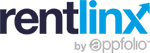
.jpg)

